We have identified that the recent Flash update in Chrome has had significant performance issues.
We have found a workaround for Chrome users:
Type chrome://plugins/ in the address bar of Chrome.
Make sure that the 2 Flash plugins are disabled and enabled like in the picture below
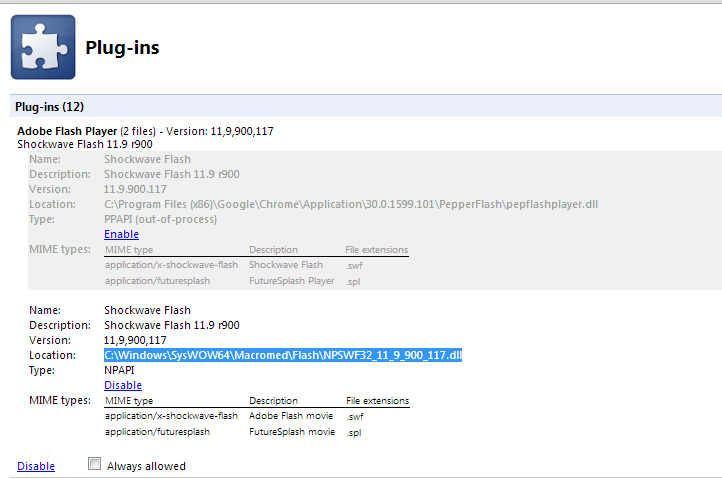
Make sure you have this: C:\Program Files (x86)\Google\Chrome\Application\30.0.1599.101\PepperFlash\pepflashplayer.dll
disabled
and this: C:\Windows\SysWOW64\Macromed\Flash\NPSWF32_11_9_900_117.dll
enabled
If for any reason you do not have the highlighted choice, then go here to download and install the Flash player from Adobe: http://get.adobe.com/flashplayer/?no_redirect
Once it is installed, follow the procedure above.
Since Chrome is getting updated regularly, make sure that it hasn't enabled the pepflashplayer.dll again. Performance issues in battle will certainly show that it has. If it has, you will have to follow the above instructions to disable it.
This change will dramatically increase the performance in battle.





